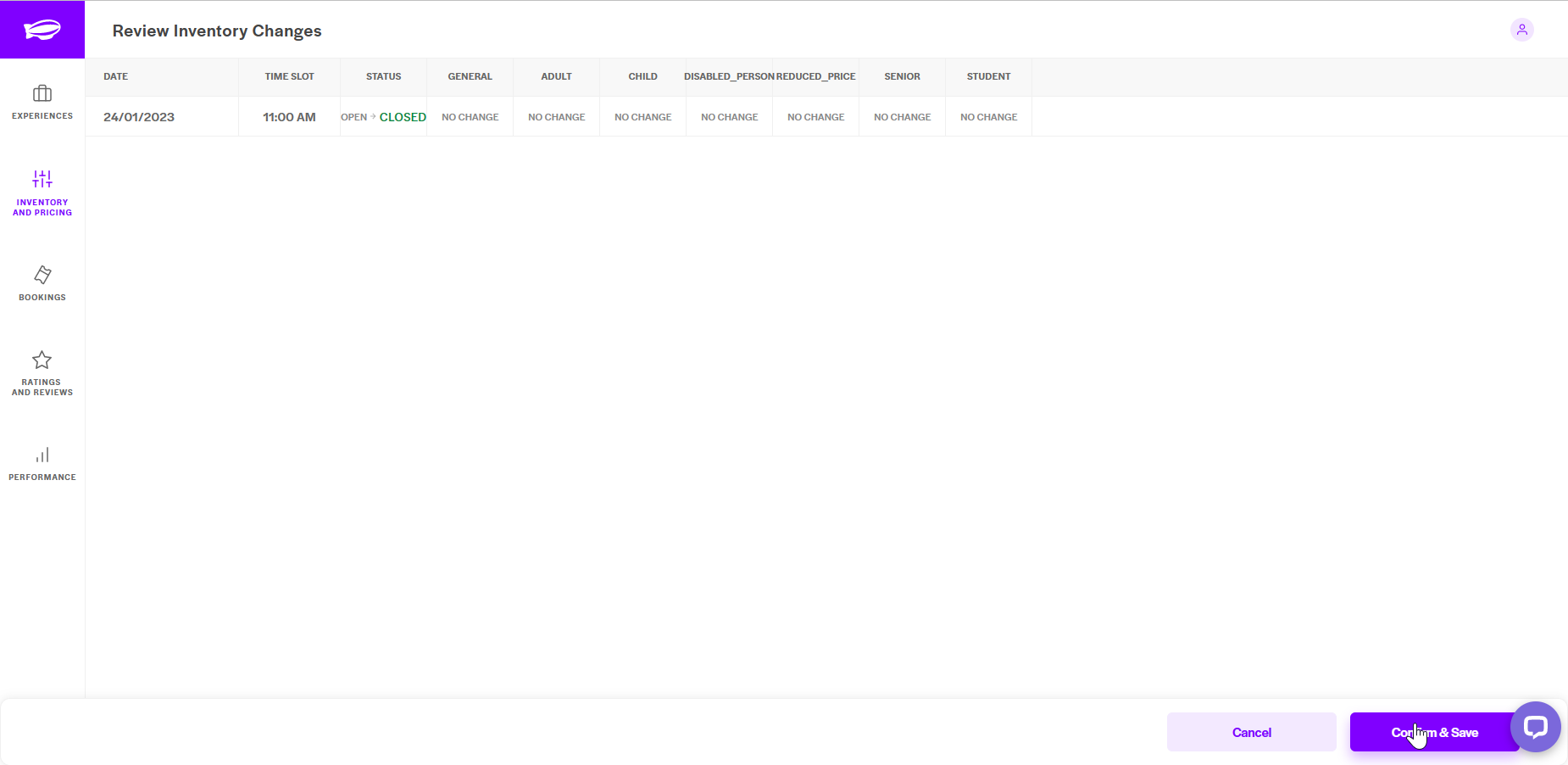Running low on inventory or need to stop sales for a day at the last minute?
Save time by easily stopping sales for any given day and time slot on Hub. The changes are made in real time and will reflect on our platform immediately!
Note: If you are connected with us via API, you can make these changes directly on the API Platform.
Here's how you can get it done:
Step 1: Log in to Hub
Log in to your Hub Account using your credentials.
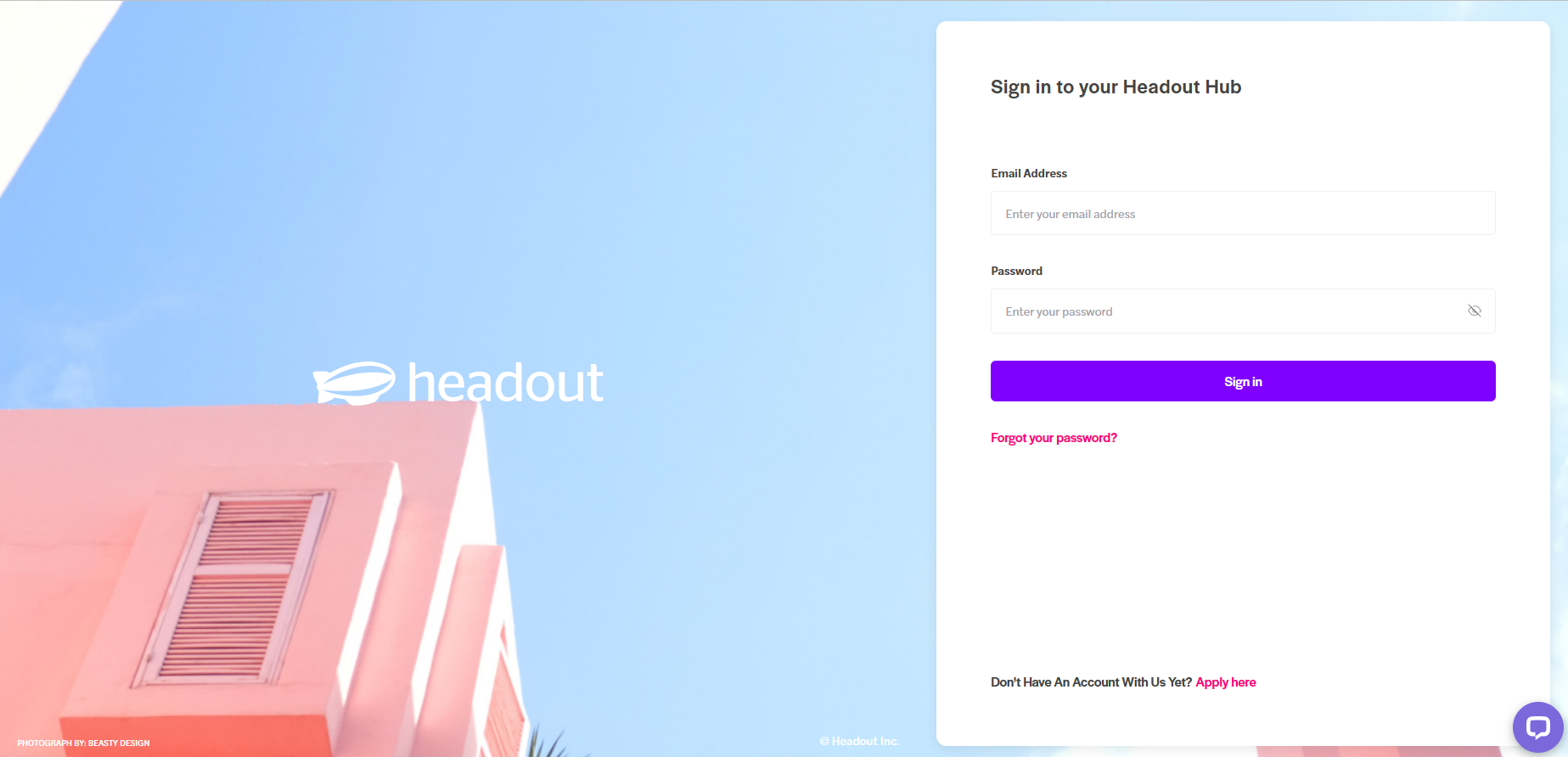
Step 2: Click on Manage Inventory & Pricing
View the available experiences on the home page. Then click on the Manage Inventory & Pricing button for the product you wish to open or close slots.
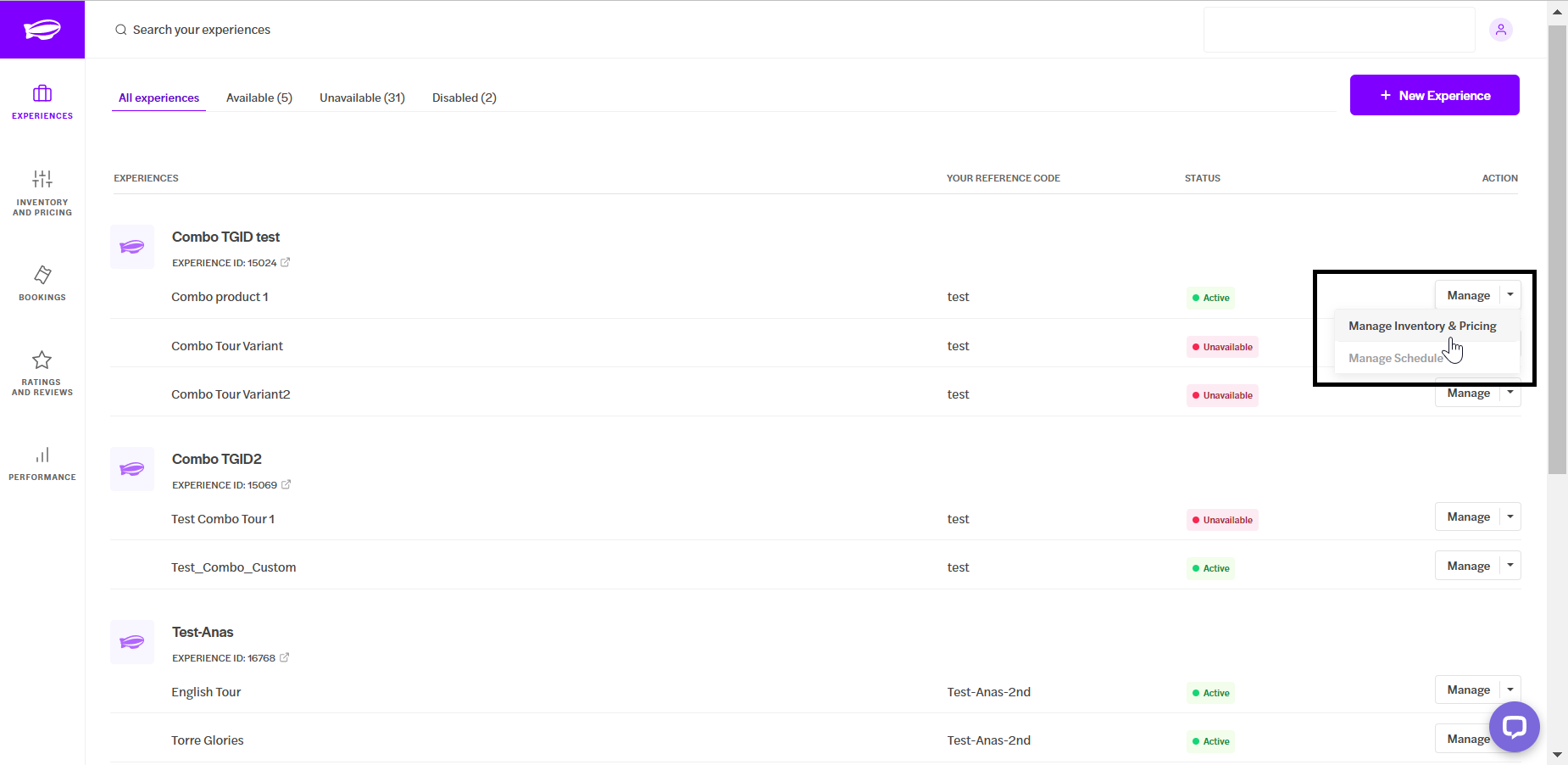
Step 3: Select the date range
Choose the date range for which you would like to have slots opened or closed. (E.g. January 26, 2023 to February 28, 2023).
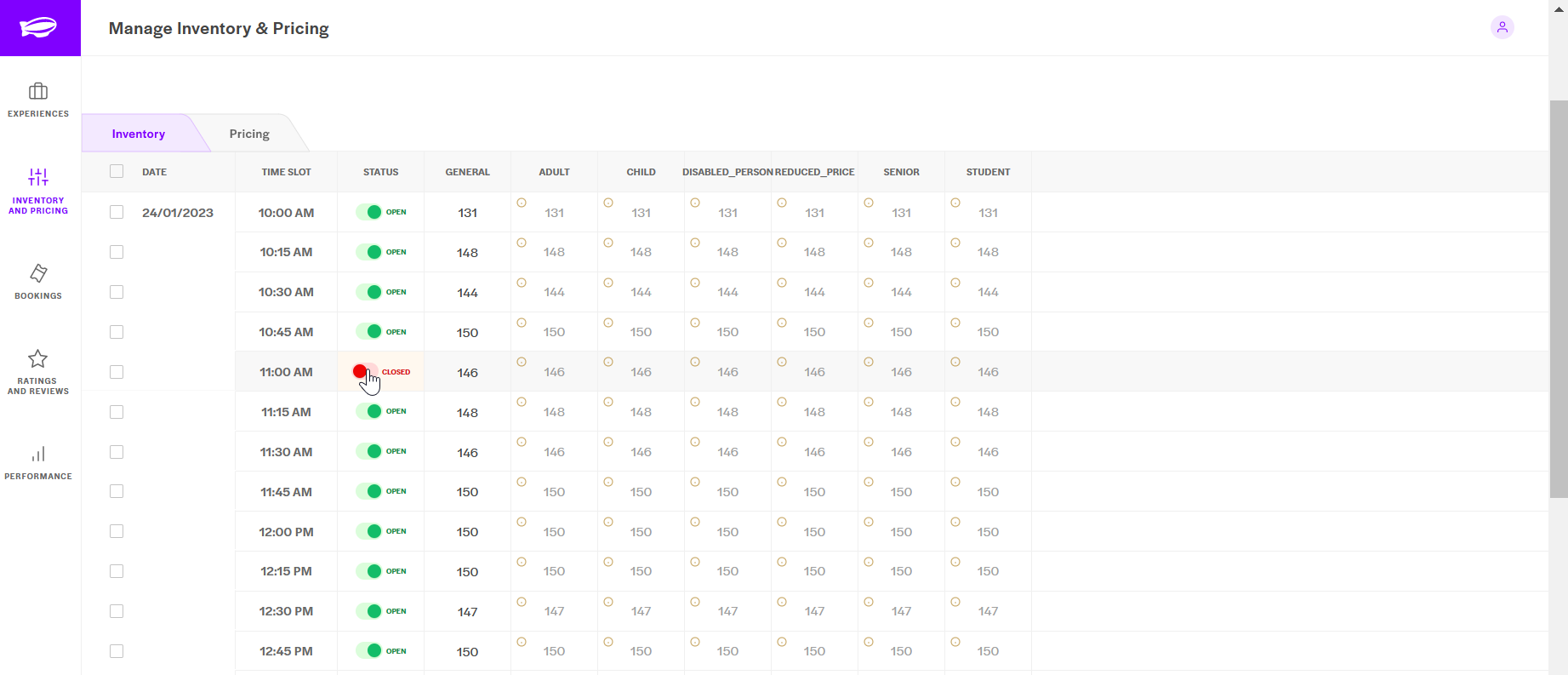
Step 4: Review and Save Changes
Once all your changes are made click on the ‘Review Changes’ button.
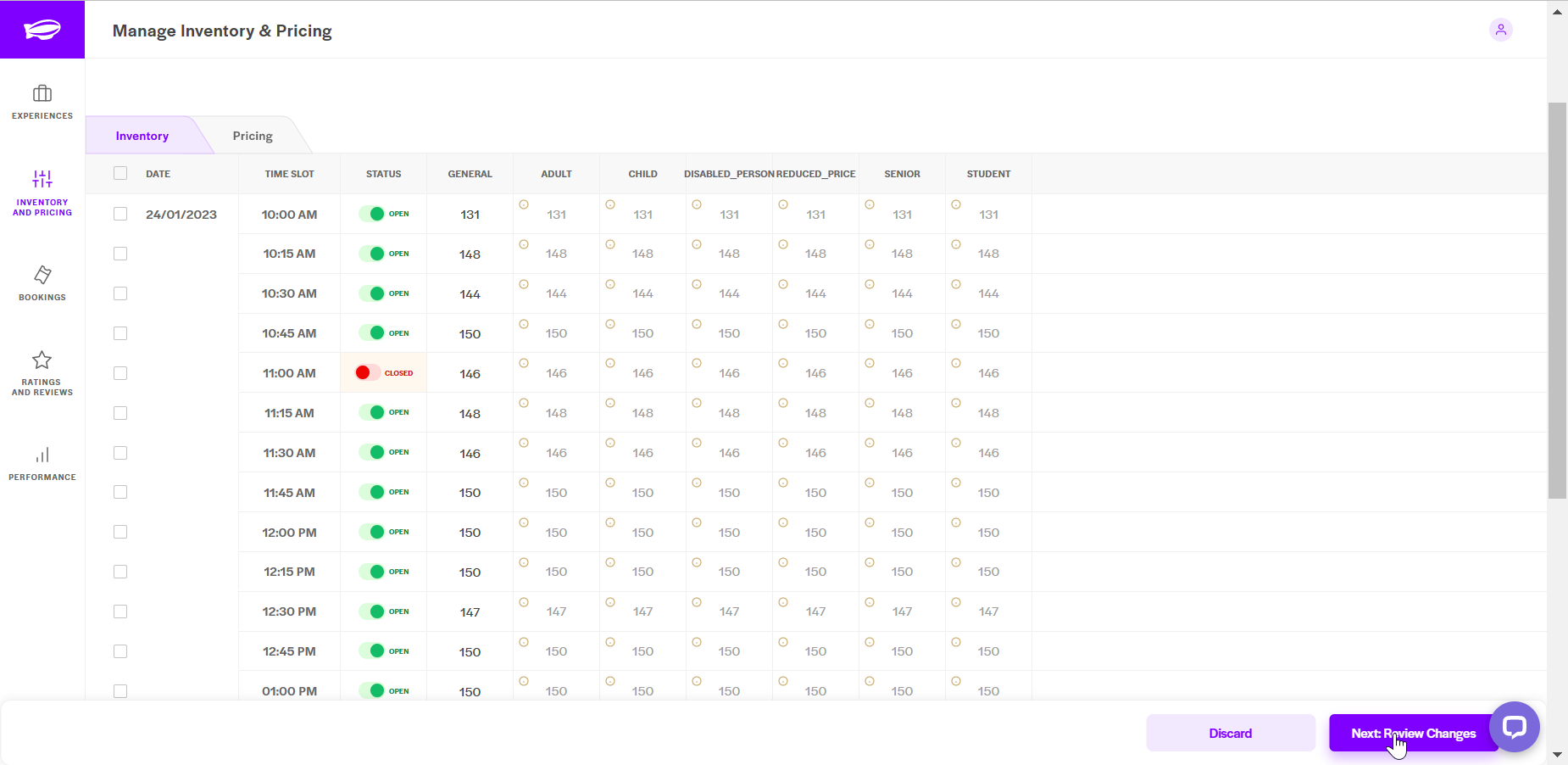
Click on the ‘Confirm and Save’ button to have the changes reflected on our system instantly.