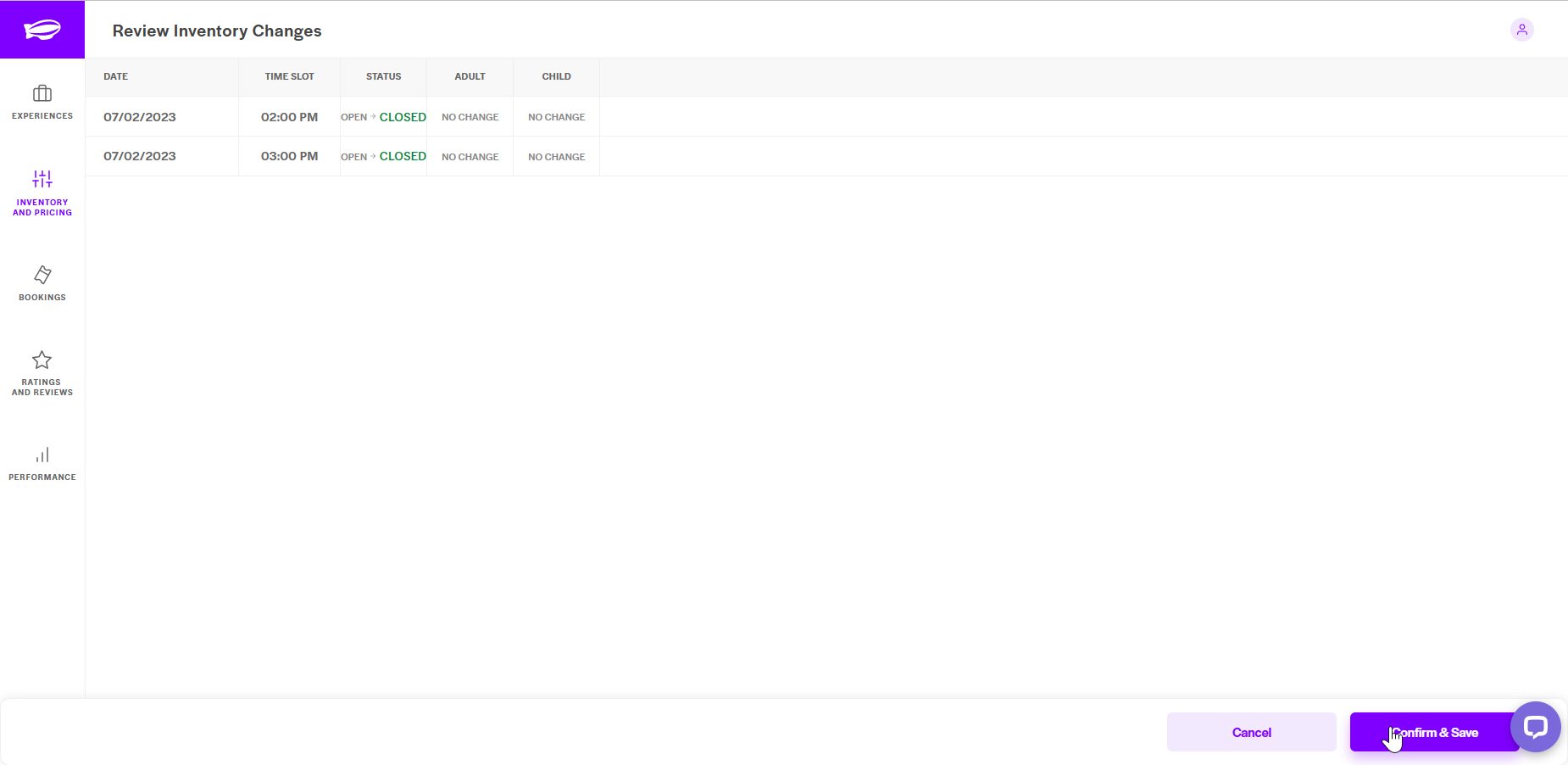It may happen that certain experiences may not run the entire day and you may need to close slots due to less inventory. You can easily remove slots for a given experience using Hub.
If you are connected with us via API, you can make these changes directly on the API Platform directly.
Here's how you can do it:
Step 1: Log in to Hub
Log in to your Hub Account using your credentials.
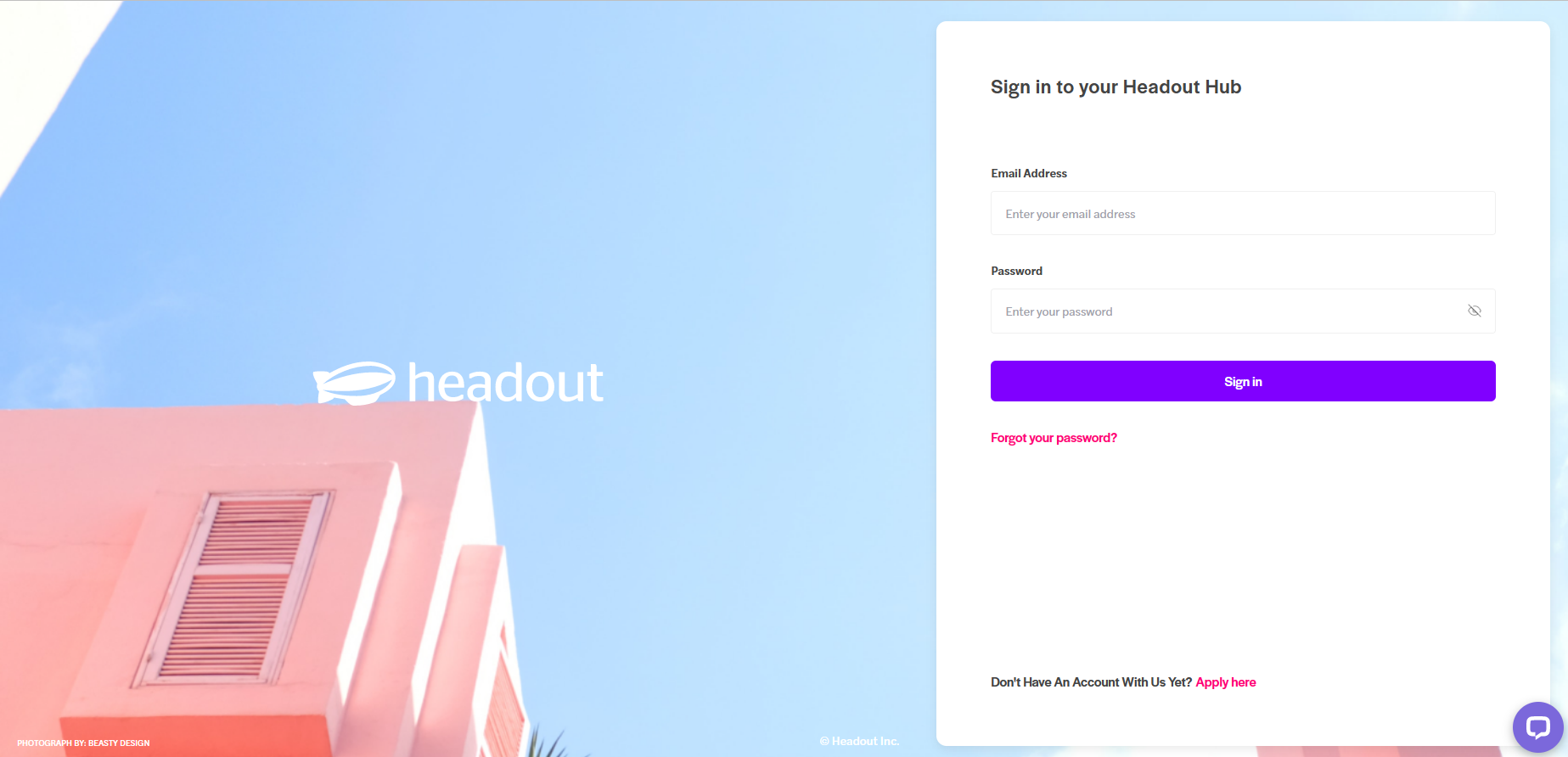
Step 2: Select Manage Inventory & Pricing
View the available experiences on your Hub home page.
Then click on the Manage Inventory & Pricing button against the product you wish to change the retail pricing for.
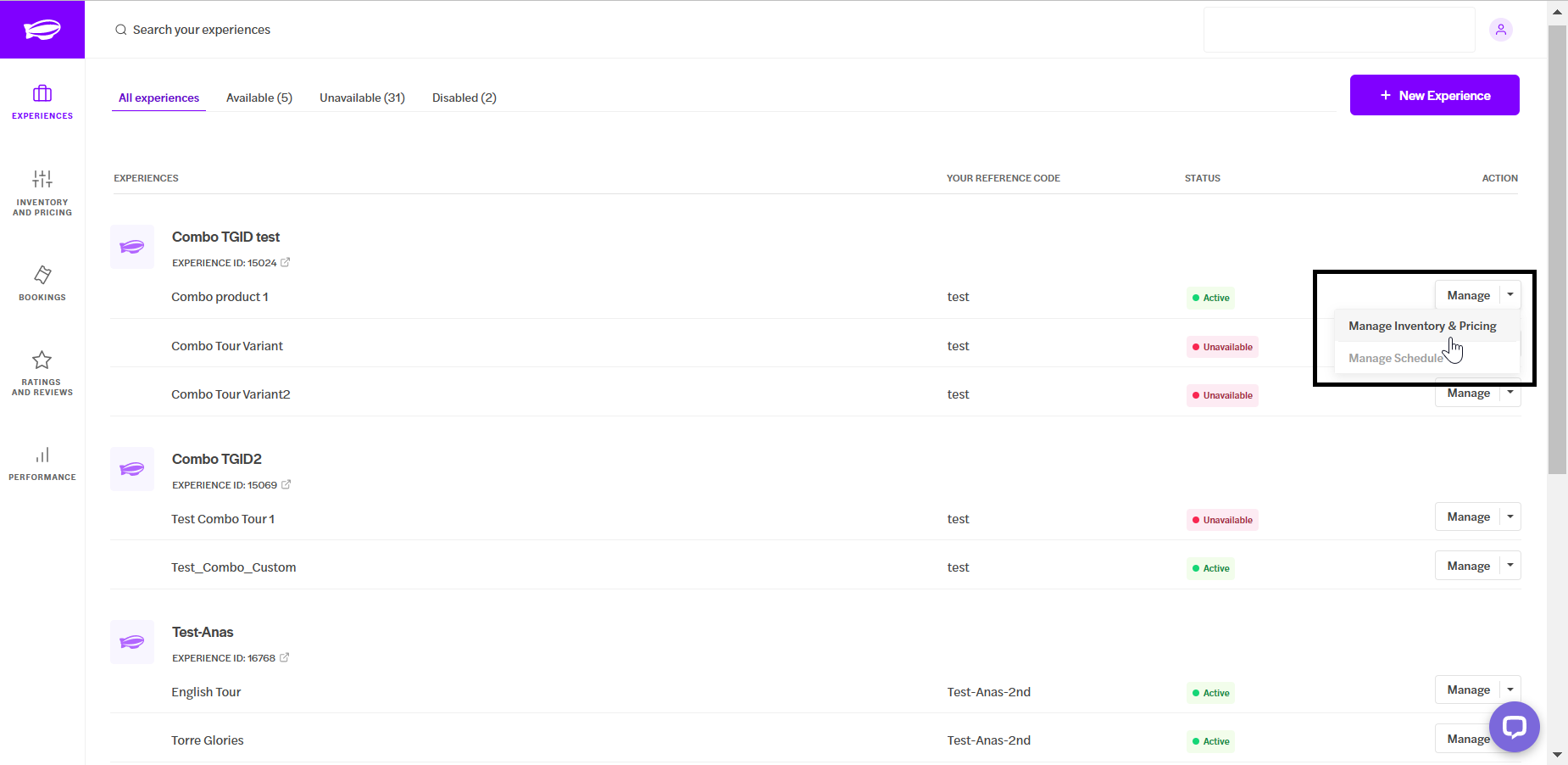
Step 3: Select the date range
Select the date and time for which you want close and remove slots, for example for 7th February, 2023, you want to close the slots for 2pm and 3pm.
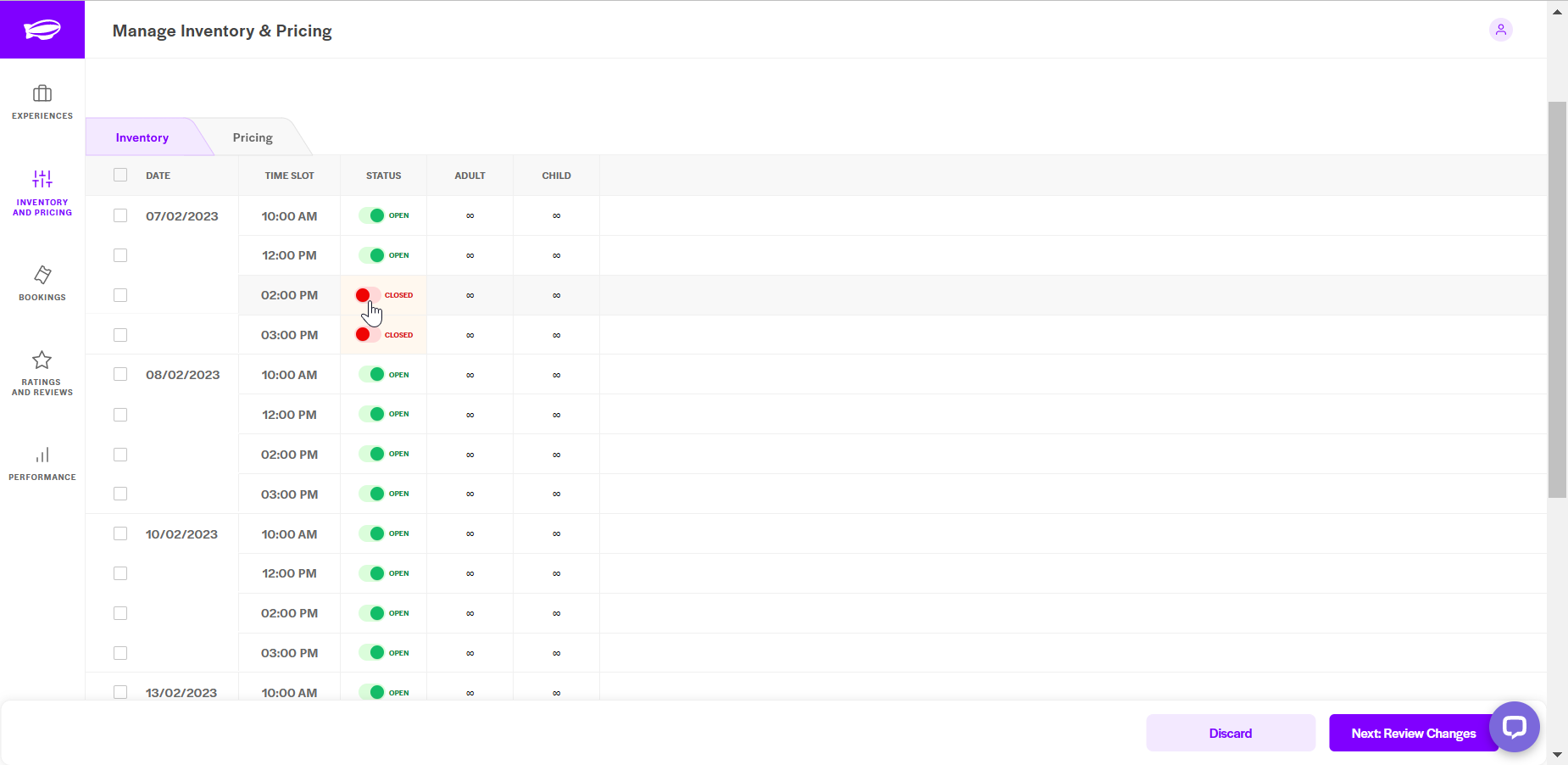
Step 4: Review and Save Changes
Once all your changes are made click on the ‘Review Changes’ button.
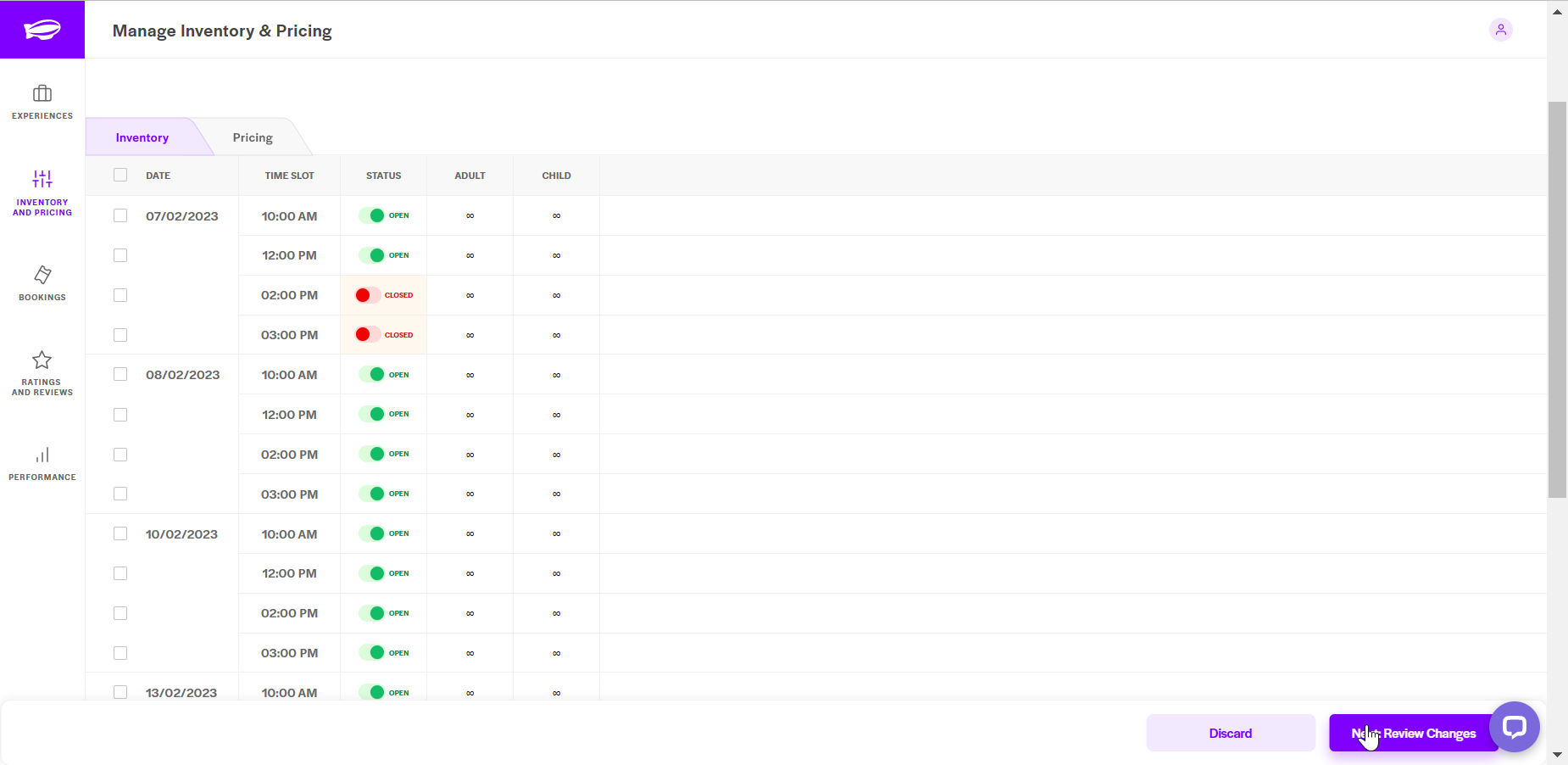
Click on the ‘Confirm and Save’ button to have the changes reflected on our system instantly.